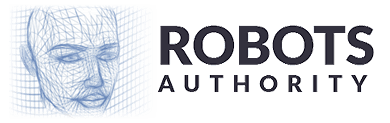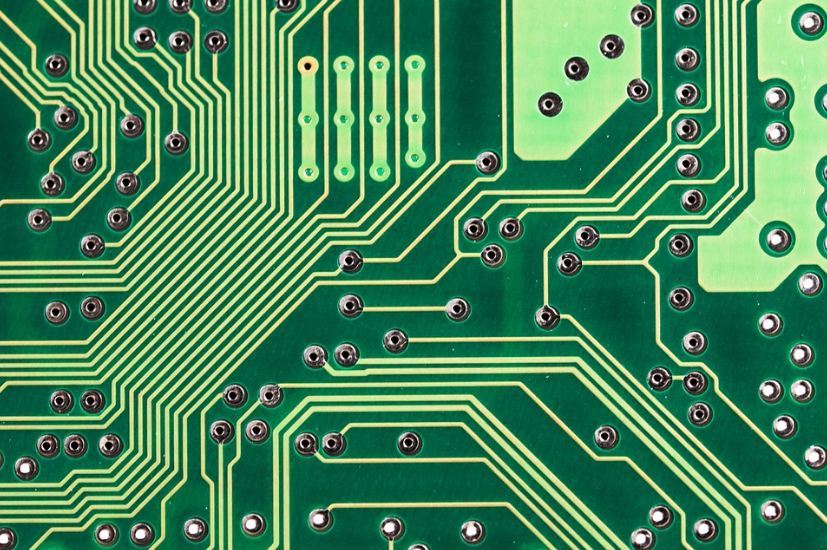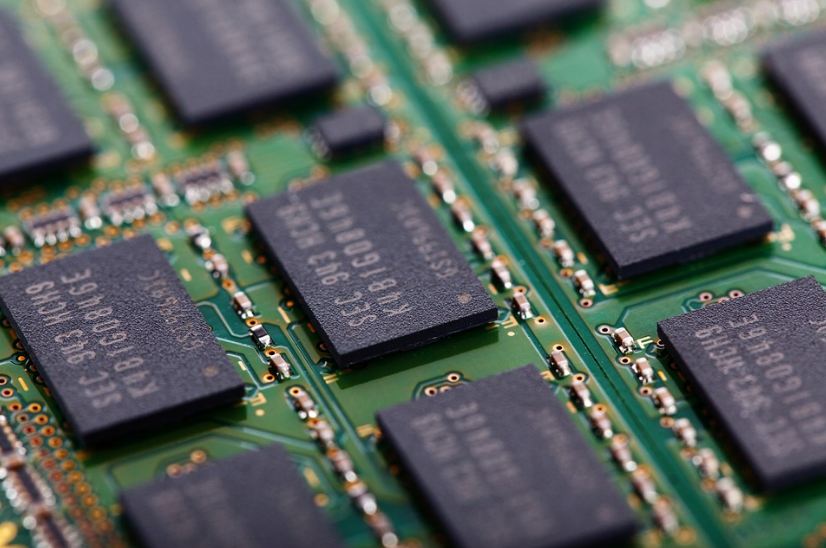Out of the thousands of robot kits that are designed to be built, programmed, and played by kids, there are only a handful of kits that are considered the best of the best when it comes to quality, features, and enjoyment. One of these great kits is the Root rt1, a small toy robot produced by iRobot, a renowned robotics company based in the state of Delaware in the United States and founded in 1990. What is the Root rt1? And why is it called one of the best robot kits? We will find out as we take a look at some details regarding the features of the Root rt1.
Who is iRobot?
Before we get into the Root rt1, it would be interesting to know more about the company behind the robot kit. While iRobot produces the Root robot, they weren’t actually the first company that designed it, as it was first created by a startup company called Root Robotics in 2018.
Impressed by the robot design, iRobot acquired Root Robotics in 2019 in order for more Root robots to be produced and sold around the world. Interestingly, iRobot’s most popular product, the robot vacuum cleaner called Roomba, shares similarities to the Root robot in terms of design and function. So, it could be said that the acquisition of Root Robotics by iRobot was a perfect fit for both companies.
Features of the Root rt1
The Root rt1 is the first robot kit produced by iRobot and designed by Root Robotics that is made for kids. Besides the robot, each package of the Root rt1 contains the following:
- A reusable foldout whiteboard
- Two dry-erase markers
- A dry-erase cloth
- A set of Vinyl cling sheets
- A USB charging cable
In order to work for many hours, the Root rt1 has a 2600 mAh Li-Ion battery, which can be recharged by connecting the included USB charging cable to a computer. The battery allows the rt1 to be played by kids for more than two hours.
Drawing and the Root Coding App
One of the best features of the Root rt1 is its ability to draw on a piece of paper using a pen or marker that can be inserted at the center of the robot’s body. However, to make it draw circles and swirls, kids will need to code that specific movement on the Root Coding app, which can be downloaded for free on smartphones and tablets.
Levels of Root Coding
Through the Root Coding app, kids can easily learn how to code because of its intuitive UI and tier-based learning system, which has three levels of coding difficulty. The first level is called Graphical Coding and is focused on teaching the basics of coding by illustrating what each code can do. So, in the first level, kids will learn different functions of the rt1 through drawings and illustrations. The downside to this level is that kids can only have access to fixed codes that have little to no editing features.
The second level on the app is called Block Coding, which is the level where kids will have more control over the code they will apply to the robot. However, the codes they can apply are still fixed but have more flexibility since the user interface is much more detailed, and there are plenty more options for codes compared to the first level. In order for kids to program functioning codes, the app has a hybrid drag and drop language that makes the codes look like puzzles.
The third and final level is Full-Text Coding, wherein kids can learn the complex codes used by adults to create programs and software. While the real coding process is complicated, the app still has guides that will help kids learn how to read codes, how to create these codes, and how to edit or fix them. The programming language found at this level would depend on the operating system of your tablet or smartphone. For Apple devices, the programming language is Swift, which was created by Apple Inc. in 2014.
Can Detect Sound, Touches, and Lights
Another great feature that the Root rt1 has is its ability to detect sound, lights, and touches. These detections are made possible by multiple sensors that are built-in to the rt1’s body. Through these sensors, the rt1 will have a better sense of direction so that it can avoid obstacles, detect drop-off, and feel bumps. In addition, the robot is also capable of detecting colors, so it can differentiate red from blue if it is programmed to do so.
Can Have Expressions
Because of the sensors, the Root rt1 can also hear music and dance to it if it is installed with a dancing program through the Root Coding app. In addition, it can also express emotions through its lights that are flickering on top of its body.
Can Climb Whiteboards
One of the fascinating features of the Root rt1 is its ability to climb whiteboards, which is quite impressive given its weight. So, if a child wants to demonstrate the features of the robot in class, he or she can bring the rt1 robot and make it climb the class whiteboard, where it can perform its different functions like drawing, walking, and dancing.
And, these are just the main features that you can find in the Root rt1. Because it is customizable through the Root Coding app, kids will be able to discover more features that are hidden or unique to their own rt1 robots.