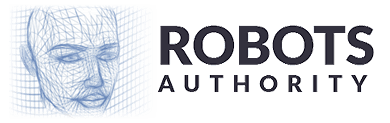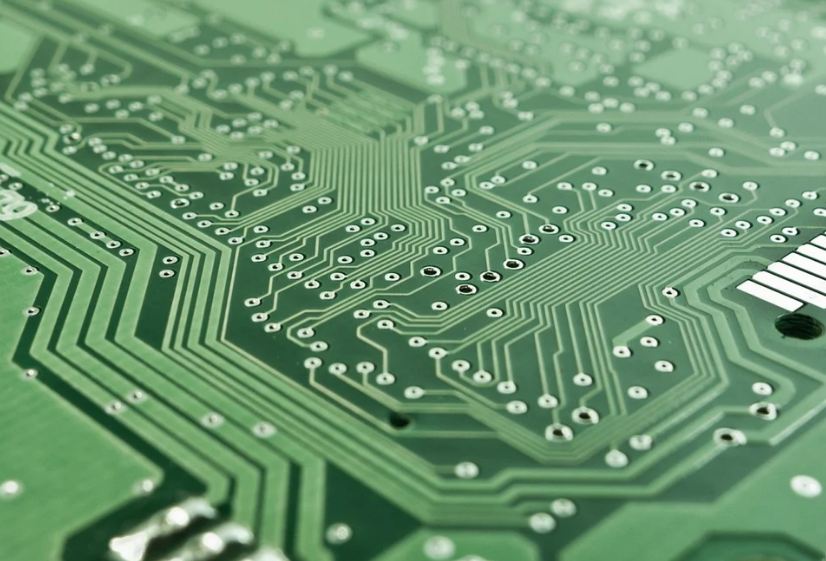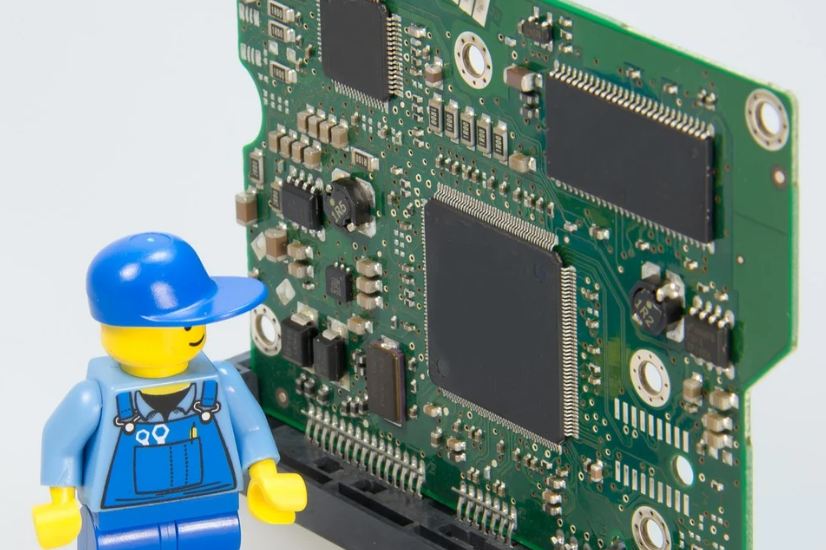There are already hundreds of different robot kits that are made for children. However, only a few kits and toys on robotics are considered as the best in the market, and one of those kits is Codey Rocky, a small and simple robot that is designed and produced by Makeblock, a Chinese technology company founded in 2012 that is focused on developing robots that can help kids learn the basics of robotics, coding, and programming. This company is founded by Jasen Wang, an entrepreneur who graduated in Aircraft Design at Northwestern Polytechnical University two years before the founding of Makeblock.
Codey Rocky is one of the company’s most well-known and best-selling robots, and there are numerous reasons why it is so popular. To learn more about Codey Rocky, let us take a look at some details and features found in the robot.
Features of Codey Rocky
Codey Rocky is a versatile robot that has plenty of features, so kids would be able to discover new things about their Codey Rocky as they continue playing with it. Here are some of the many features of Codey Rocky that you should know about.
Two Robots in One
What’s interesting about Codey Rocky is that it is actually two robots in one. The first robot is the “Brainy Codey,” which is responsible for giving commands to the other robots and storing codes, programs, and modules that can be modified and utilized by kids. Furthermore, the Codey robot is also capable of showing emotions through the integrated LED screen.
The second robot is the “Agile Rocky,” which gives the unit movement. By following the commands of Codey, Rocky will be able to follow lines on the floor and even swirl around if it is commanded to. In addition, Rocky is also capable of avoiding and going around obstacles, as long as the unit is programmed to do so. Codey is removable from Rocky and can be played with on its own, as Codey can still connect to the mBlock app without the need to be connected to Rocky.
Easy to Program
Kids can enjoy programming Codey Rocky through a program called mBlock, which is also developed by Makeblock. This mBlock software can be downloaded on a computer, but for better access for kids, the software can also be downloaded and utilized on a tablet or smartphone.
Through mBlock, children will be able to program movements for Codey Rocky, and the codes within the app are very easy to understand since they are shown in a comprehensible manner for kids and not just walls of texts and numbers.
Has Ten Electronic Modules
To make Codey Rocky more versatile and fun for kids to play, it has ten electronic modules that have different functions on the robot. Some of these modules include a LED dot matrix display that lets the robot show emotions, a light sensor that can detect whether the environment is dark or bright, and a sound sensor that enables the robot to dance to music. With these many modules, kids will surely discover new ways to play with Codey Rocky every day.
Can Be Programmed Through Python
If children want to take the robot to the next level when it comes to programming, they can use the advanced and complex Python program to code various movements and features on Codey Rocky. Through Python, kids will learn the technical aspects of AI and data analysis, which is quite complicated at first but will be easy to learn as kids get the hang of programming the robot. Let your kids try Python so that they can learn more about a more advanced programming language.
Can Be Updated
Another great feature in Codey Rocky and its mBlock software is that they can be updated with the latest firmware, which can sometimes have new features that increase the enjoyment that kids can have while programming and playing with the robot. Besides new features, the latest firmware may also improve upon the user interface (UI) of the mBlock app, which can be beneficial in making the app more accessible for kids.
Parts of Codey Rocky
Besides being two robots in one, Codey Rocky also has various parts that have different functions. Here are the most important parts of Codey Rocky.
- IR Receiver and Transmitter – these parts are located at the top of Codey’s head and look like a pair of cat ears. The IR receiver and transmitter allow both the robot and the mBlock software to send codes and signals with each other.
- Gear Knob – can be used to set the volume and other variables in the robot.
- Speaker – allows Codey to produce sounds and music.
- Six-axis Gyroscope – enables the robot to detect turn angles, shakes, and tilts. It can be programmed to perform somatosensory tricks.
- Light and Voice Sensor – gives Codey Rocky the ability to detect light and sounds.
- Infrared Proximity Sensor – installed at the front of Rocky in order for the robot to detect obstacles. This sensor is also useful for detecting colors and calculating distance.
Codey Rocky is arguably one of the most advanced robots for kids. Although it is advanced, it is not complicated to use and play with, as the mBlock software and the robot itself are designed for kids to easily learn how to program or code without the hassle of reading complex numbers and texts. Purchase one Codey Rocky kit to see if you or your kids can enjoy playing with this unique and fun robot.