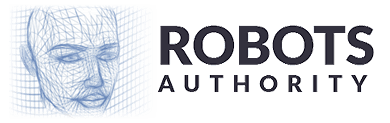Imagine owning a robot which runs on your handwritten commands. All you have to do is to come up with source code, write it, upload it to the board, and the robot will do the rest. As fascinating as that may sound, building a robot from scratch can be daunting for someone who’s just starting out with robotics.
Enter DIY robot kits. These kits provide you with everything you’ll need to build your very own robot. And by everything, I don’t just mean parts and tools, but also step-by-step guides on how to get started. But these builds won’t be very useful, except for perhaps paperweights, if they weren’t programmable.
You can use the software environment and libraries the manufacturer provides, say Arduino’s IDE, to write a program, or what they’re more commonly referred to as, ‘sketch’. After you’ve compiled the code, you can go ahead and load it on the board and watch the magic happen.
You can build the kit into a million different configurations – and no, that’s not hyperbole. You can program it to image its ambient environment and follow a course. Or perhaps make it avoid obstacles. You can also turn it into a music player. Maybe tell it to play games. Or assemble it into a UAV (unmanned aerial vehicle) that flies. Or into a robotic arm which can grip and carry things for you.
The possibilities here are limited only by your imagination. You can follow a guide to building something familiar or if you’re feeling adventurous, you can experiment.
Thanks to the widespread popularity of robot kits, many of them are quite affordable. Here are some of the best robot kits for every budding robotics enthusiast. We’ve also included a buying guide to give you some idea of what you should be looking for when buying your first kit – one that fits you like a glove.
Lego Mindstorms NXT 2.0
Lego is a recognized company in the manufacturing of robotic kits. This company keeps an eye on different perspectives of robotic advancement and innovates. Robotic kits developers need to keep in view every need of the programmer and beginners. So, this company gives quite extensive specifications for their products.
Some of our readers might be surprised to see a Lego product here, but Lego has actually been manufacturing starter robot kits for over a decade now. It all started with the introduction of Mindstorm NTX back in 2006. This first variant was superseded by Mindstorm NTX 2.0 in 2009, and it has been popular among DIY enthusiasts ever since.
This advanced robotic kit is specially designed to provide a refined experience to the beginners. The learners can have a quality on-hands experience with their programming skills on Lego Mindstorm NXT 2.0.
What makes this version of Lego special? Unlike most robot kits which you’ll find in the market, the Lego also sells NTX 2.0’s parts separately. So if you lose or break one, you won’t have to buy the whole kit again. And that is a real possibility because this kit features over 600 pieces.
NTXX Brick is the so called ‘brain’ of this kit, which is actually a microprocessor, a light, color, and touch sensor, all rolled into one. You’ll also find a total of 7 I/O pins, paired with support for wireless and USB cable connections.
And if you are looking for an efficient programmable robotic kit, NXT 2.0 is probably one of the best in the market. Easy to assemble and easy to program, this kit is all in one package for beginners.
Makeblock Starter Robot Kit
Robotic developments are growing quite fast in the modern age. This is making our daily life less difficult but their advancements surge the complexities of their understanding. Beginners face quite a challenge to be able to step in the field.
If you want to learn robotics, Arduino, Scratch programming and electronics all at the same time, then the Makeblock Starter Robot Kit makes for a great entry-level robot kit for every beginner. It’s a programmable robot kit which comes all the things you need to create a robot, which includes a control board, sensors, Arduino programming, electronics as well as other mechanical parts.
Like many robot kits, the Makeblock uses a programming language called Scratch which is made to teach beginners all things about computer coding for controls. Arduino programming helps the beginners to learn to code required to assign specific movements of the robots before their proper introduction to the advanced robotics.
Makeblock starter is first-rate robot kit which is easy to assemble and can be used to build robots like robotic tanks, three wheels motor car and some other vehicular robots all working in the frame of mechanical parts and electronic modules assembled in a specific order as per the manual
It features an obstacle detecting electronic sensor and a built-in infrared receiver that can be controlled by an IR controller. The obstacle detecting sensor also called ultra-sonic range finder can prove the best way to test your programming abilities
Robolink 11-in-1 Programmable Robot Kit
Like many other robot kits, the Robolink 11-in-1 makes for a good headstart for anyone wanting to learn robotics, Arduino programming, and electronics, and is also designed for STEM learning.
As you can tell from its name, you can build this kit into 11 different robot modes such as an interactive game robot, edge-detection robot, line-following robot, and a lot more. Which translates into hours of fun and experimenting for your kid.
Designed with younger users in mind, this kit can be assembled into any of the 11 configurations without the need for soldering or access to special tools. The parts are essentially screwed together and it easily wired via the available ports. It’s simple to use, and above everything, safe.
As for the configurations, you can assemble the kit into a bug robot, which mimics the motion of a bug and flaps its plastic wings around. Or perhaps transform the kit into a truck you can control, or maybe an edge-detecting bot that can avoid an obstacle – that way you can program it to find its way out of, say, a maze.
But that’s not the best part. You see, your child won’t be restricted to those 11 pre-configured variants. The kit is well-equipped over a dozen sensors, so they can experiment and design their robots.
This unit comes with an instructional manual as well as video tutorials that will help you in making your first-ever robot!
OWI Robotic Arm Edge
While it may not look it, this little guy is one of the most popular robot kits available in the market today. And for good reason too. It’s one of the cheapest robot kits around, and it will serve you enough if you want to learn the basics of robotics. Although the functionality is limited, it makes for a great starter kit for the asking price, which is more than reasonable.
The arm itself offers excellent freedom of movement. It can rotate, move back and forth, and the claw can lift to 100 grams and close or open as per the programming. The elbow can rotate 360 degrees and the wrist can freely move half of that.
The parts are screwed together, so you won’t have to solder anything – ideal for kids of all ages and adults who are just starting out with robotics.
By manually controlling the robot using a remote control, you can make this robotic arm move about and pick up objects. It is comparatively easy to build. But since it’s a budget pick, you don’t get software support or even a USB cable. Nevertheless, these aren’t deal-breakers, and if you’re strapped for cash, you won’t find a sweeter deal.
OWI 14-in-1 Solar Robot
As the name implies, it is a robot powered by solar energy, which is good news because it doesn’t require batteries to get itself up and running. Geared towards children, it can allow your young one to build an impressive robot out of the assembly parts. If they’re familiar with Lego sets, they’ll be presented with the components needed in the same fashion – that’s everything they need right out of the box.
The parts snap onto each other without the need for soldering, and the assembly is simple enough for even a five-year-old.
As for the power, it runs on direct solar power, but unfortunately, it doesn’t feature an alternative power supply. And even though it doesn’t need intense sunlight to operate, it won’t work as well in darker conditions.
It can help your kid enjoy the great outdoors and at the same time enjoy building a robot. Robotics enthusiasts of all skill levels will enjoy constructing and operating this robot kit, which can be transformed into 14 different modes.
For an affordable price, this entry-level kit provides some practical experience for your children if they have shown some interest in robotics.
Honest Buying Guide
Before you can go shopping for your first robot kit, or even shortlist a few, there are some factors or criteria that you need to consider. First things first, most robot kits you’d come across are generally suitable for all ages and skill levels. That being said, there are a few aimed at a more advanced audience – people who have an in-depth understanding of robotics and some experience assembling robots from DIY kits.
It may sound like a no-brainer but if you’re a beginner, try sticking to entry-level kits, even if you can afford more advanced ones. An entry-level kit will not only help you get familiar with the ABCs of robotics but also help you figure out if this field is for you – let you test the waters, so to speak.
But why does it matter?
Thanks to the advent of high technology and people’s increasing reliance on them, robots have become pretty much ubiquitous — in science, businesses, factories, and entertainment. But with DIY robot kits going mainstream, they can now be a part of your home too.
These robot kits are aimed at users of all ages and all skill levels who have some interest in owning their own personalized robot kits, building them, bringing them to life with code. And the same with many other things, we have to start somewhere, right?
By assembling and programming a robot with their own hands, your child is better prepared for the programming and electronics lessons in the classroom. Writing the code and then watching it manifest in real-life can be an incredibly rewarding experience.
Building your own robot is a fun, entertaining as well as a great educational tool to learn about controls, automation, and generally everything about robotics. Where many popular DIY robot kits have their own electronic controls, which can be ready to be set up and programmed, some robot kits do not have them so that users can learn how to run them by their own.
Age and skill
While most robot kits should be suitable for kids of all ages, even as little as 5, but a few are aimed at certain ages. Check to see if the label says that the kit is appropriate for your child because the parts can be a choking hazard. If you’re an adult but a beginner, you’ll be needing kits which don’t require to be soldered. Most starter kits can be snapped together and are easily assembled without access to special tools.
Secondly, you need to take into account your skill level. Most intermediate to advanced kits offer expandability – a feature which lets you add new components later on as you see fit. As for beginner kits, you’ll usually find them lacking in expandability. So you’ll need to figure where you want to go with your project, and then find a kit which comes equipped with the sensors and other parts you’ll need.
But how can you tell if the kit whether you’re looking at is for beginner, intermediate, or advanced users? Most manufacturers label their kits not just according to the ages they’re aimed at but also its skill level.
If you clicked this link, I’m guessing you are a beginner. If that’s the case you’ll have to start small – stick to basic configurations if you don’t have enough experience with electronics. And if you have little to no programming experience, go with LEGO Mindstorms.
Output
Pre-assembled robots offer only a limited range of movements, for instance, either rolling or the actuation of limbs. But a kit affords you more freedom, a variety of movement from the regular wheel motion to the more unusual – say, the fluttering movement of a bug.
Aside from movements, the bots also output in the form of sound, LED lights, or even edge-detection. The kind of output you’ll need depends on your project.
Power
Lastly, you have to consider the power source the bot will run on, whether it is powered by regular AAA batteries or rechargeable ones. There are some kits which directly run on solar power. If it can be recharged via USB cable, it probably has a li-ion battery.
Final thoughts
To wrap up, the market is flooded with robot building kits, so you’ll have to wade through the rough to find the diamonds. And not only because of budget reasons but also because not all kits are beginner-friendly. And even the ones that are, aren’t necessarily one-size-fits-all.
And even though I’ve tried to include entry-level kits for almost all kinds of projects, it’s beyond the scope of this post to cover all of them. If you don’t find any of the kits in this roundup up to the snuff, you can refer to the buying guide to shortlist a few that should be.